WhatsApp users now have more control over their privacy, thanks to new features that allow them to choose who can see their personal information. These features include the ability to hide your last seen, profile photo, about, status, and read receipts. You can also choose who can add you to groups.
Contents:
- Access WhatsApp Privacy Settings
- Last Seen Privacy Settings
- Profile Photo
- About
- Status
- Read receipts
In this article, you will see the following WhatsApp privacy features that you can use to control who can see your personal information:
Access WhatsApp Privacy Settings
If you want to adjust the privacy settings on your WhatsApp account, it’s a straightforward process. Simply open the WhatsApp application on your smartphone and tap the three-dot menu button.
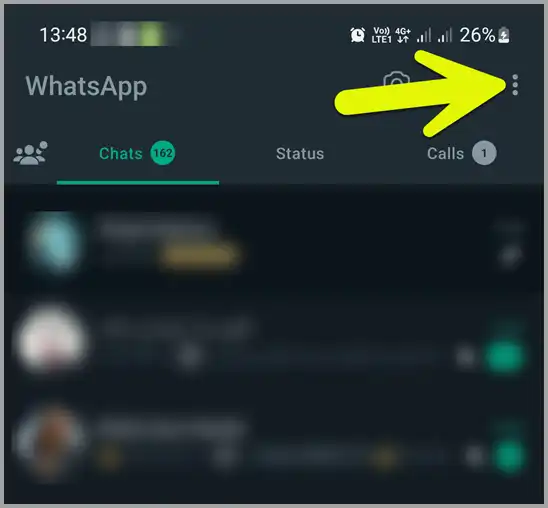
From there, select “Settings,” which will give you access to a range of customization options, including privacy settings. Refer to the screenshot below.
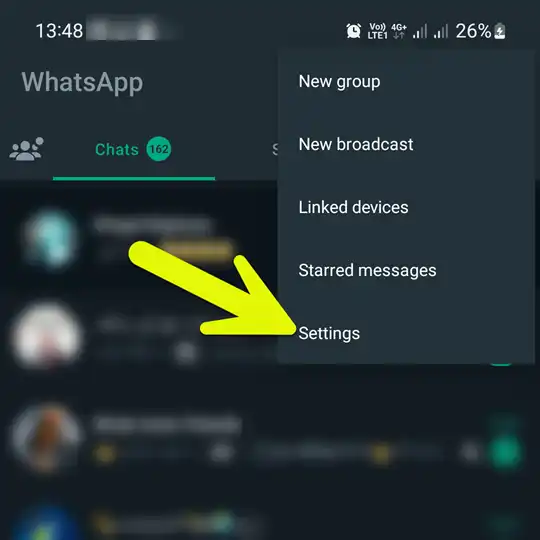
The privacy settings display the following options:
- Last Seen: You can choose to show your last seen to everyone, your contacts, or no one.
- Profile Photo: You can choose to show your profile photo to everyone, your contacts, or specific contacts.
- About: You can choose to show your about section to everyone, your contacts, or specific contacts.
- Status: You can choose to show your status to everyone, your contacts, or specific contacts.
- Read Receipts: You can choose to turn read receipts on or off. If you turn read receipts off, no one will be able to see when you have read their messages
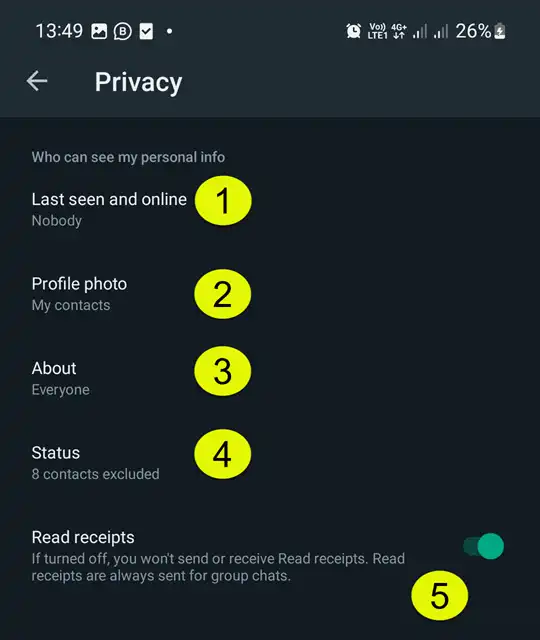
Last Seen: Who can see when you were last online?
WhatsApp’s “Last Seen” feature displays the last time you were active on the app. While some users prefer to keep this information private, others may be comfortable sharing it with certain contacts.
To adjust who can see your Last Seen status, you can navigate to WhatsApp’s Privacy settings. From there, you’ll see an option to choose who can view your Last Seen status, which can be set to “Everyone,” “My Contacts,” or “Nobody.”
Selecting “Everyone” means that anyone who has your number can see when you were last online, while choosing “My Contacts” limits this information to just those saved in your phone’s address book. Finally, selecting “Nobody” hides your Last Seen status from everyone, including your contacts. By controlling who can see your Last Seen status, you can ensure that you’re sharing the information only with those who you want to see it.
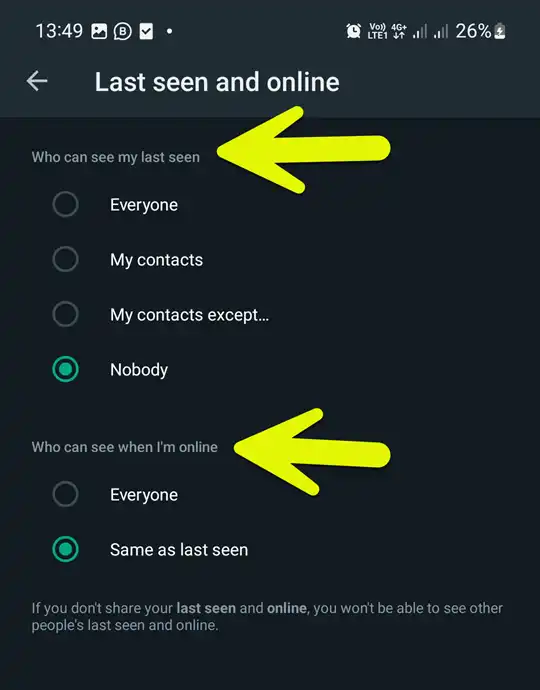
By controlling who can see your Last Seen status, you can ensure that you’re sharing the information only with those who you want to see it.
Profile Photo: Who can see your profile photo?
Your WhatsApp profile photo is a visual representation of you on the platform, and it can be customized to your liking. However, you may want to restrict who can see your profile photo based on your privacy preferences.
You can easily adjust who can view your profile photo by navigating to WhatsApp’s Privacy settings. From there, you can select “Everyone,” “My Contacts,” or “Nobody.”
Choosing “Everyone” means that anyone who has your number can see your profile photo, while “My Contacts” limits visibility to just those saved in your phone’s address book. Finally, selecting “Nobody” means that your profile photo will be hidden from everyone.
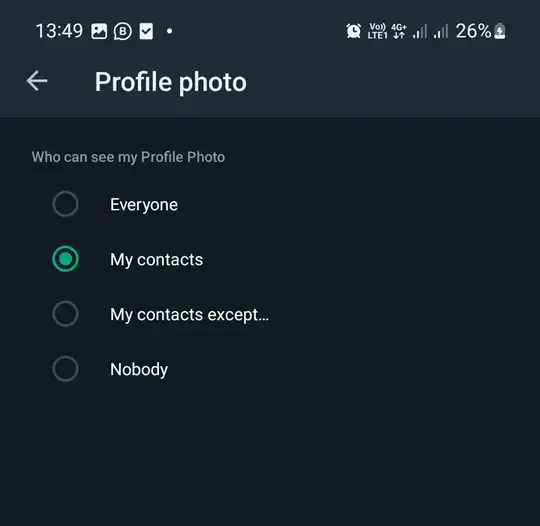
By managing who can see your profile photo, you can ensure that your information is shared only with those who you want to see it, giving you more control over your privacy on WhatsApp.
About: Who can see your about section?
Your WhatsApp “About” section is a place where you can share a brief description or status message with your contacts. However, you may want to limit who can view this information based on your privacy preferences.
To adjust your “About” section’s visibility, navigate to the Privacy settings in your WhatsApp app. From there, you can choose to share your “About” section with “Everyone,” “My Contacts,” or “Nobody.” If you choose “Everyone,” anyone who has your number can view your “About” section. If you select “My Contacts,” only the people in your phone’s address book will be able to see it. Finally, choosing “Nobody” will make your “About” section hidden from everyone.
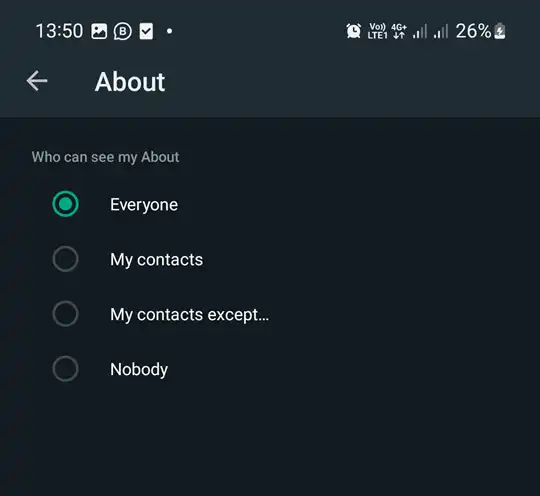
By controlling who can see your “About” section, you can ensure that your personal information is shared only with the people you trust on WhatsApp.
Status: Who can see your status?
Your WhatsApp status is a feature that allows you to share text, photos, or videos with your contacts that disappear after 24 hours. However, you may want to limit who can view your status updates based on your privacy preferences.
To adjust your status visibility, go to WhatsApp’s Privacy settings. From there, you can choose to share your status with “Everyone,” “My Contacts,” or “My Contacts Except.” If you choose “Everyone,” anyone who has your number can see your status updates. If you select “My Contacts,” only the people saved in your phone’s address book will be able to view them. Finally, choosing “My Contacts Except” will allow you to hide your status from specific contacts.
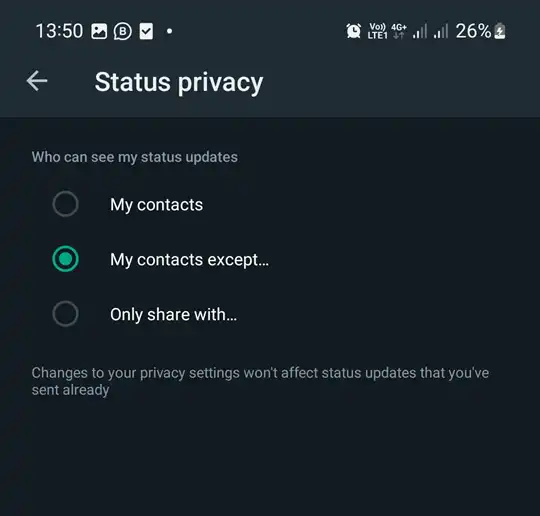
By managing who can see your status, you can ensure that your updates are only shared with the people you want to see them.
Read Receipts: Who can see when you have read their messages?
WhatsApp’s read receipts feature allows the sender of a message to know when the recipient has read their message. However, this feature can sometimes be intrusive and may not be desirable in certain situations.
To turn off read receipts, go to the Privacy settings in your WhatsApp app and toggle the “Read Receipts” option off. If you do this, no one will be able to see when you have read their messages, and you won’t be able to see when others have read your messages either.
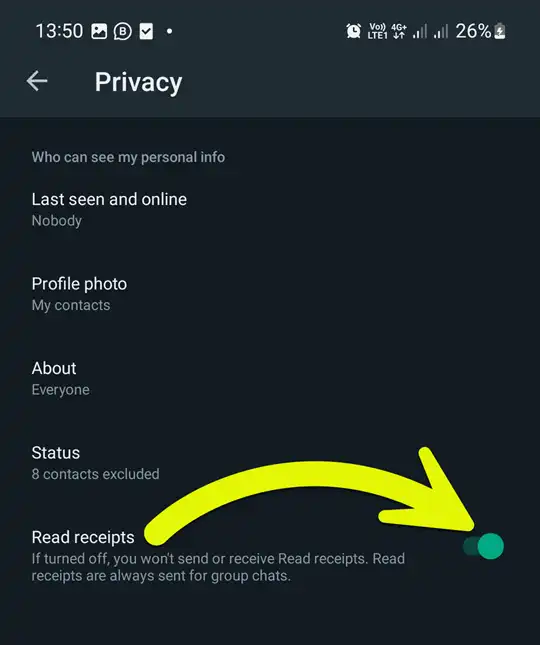
It’s worth noting that if you turn off read receipts, you won’t be able to see the blue check marks that indicate that your messages have been read by others. By disabling read receipts, you can have more control over your privacy and the information you share with others on WhatsApp.
In conclusion, WhatsApp has introduced new privacy control features that give users more control over their personal information. These features allow users to choose who can see their last seen, profile photo, about section, status, and read receipts. By navigating to WhatsApp’s Privacy settings, users can adjust their settings to choose who can view their information.
By controlling their privacy settings, WhatsApp users can ensure that their information is only shared with those they trust, giving them greater control over their privacy on the platform.

