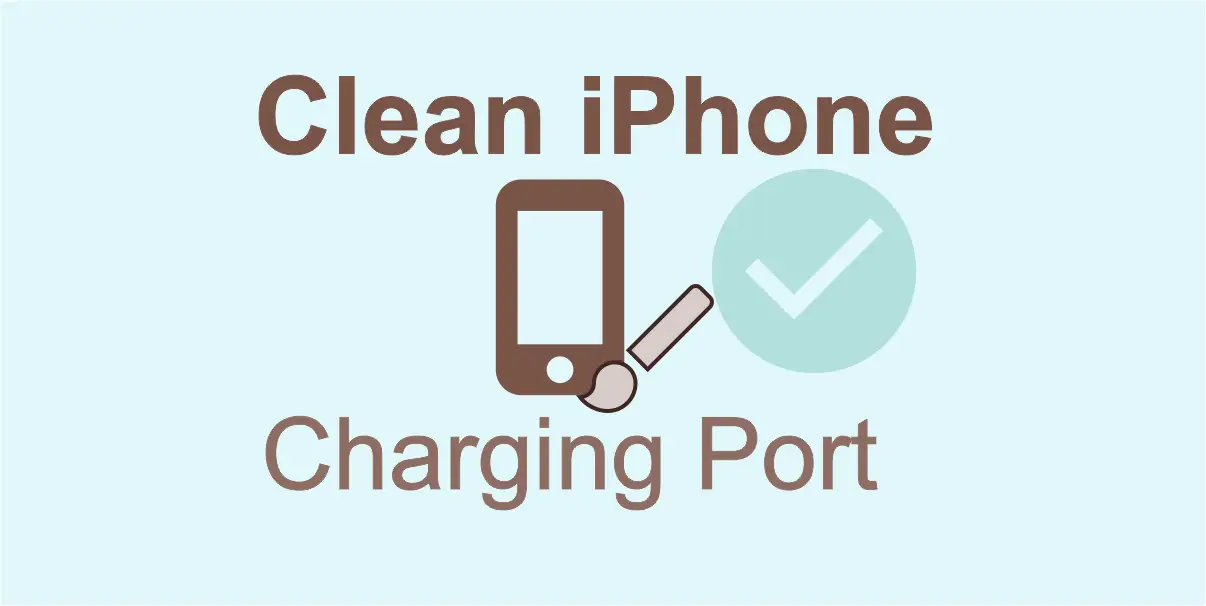If you’re an iPhone user, you know how frustrating it can be when your phone won’t charge properly. In many cases, a clogged or dirty charging port is the culprit. Fortunately, cleaning your iPhone charger port is a simple process that you can do at home. In this guide, we’ll take you through the steps to clean your iPhone charger port and get your phone charging like new again.
Why Clean Your iPhone Charger Port?
Keeping your iPhone charger port clean is crucial to maintain the charging speed of your phone. Over time, dirt and dust particles can gather in the port, causing your phone to charge slowly or not at all. To avoid this issue, it’s recommended to clean your charger port regularly. By doing so, you can make sure that your phone charges quickly and efficiently. Now, let’s dive into the steps to clean your charger port.

What You’ll Need to Clean Your iPhone Charger Port
Before you get started, you’ll need a few items to clean your iPhone charger port:
- A soft-bristled toothbrush
- A toothpick
- A can of compressed air
- Isopropyl alcohol (at least 90%)
- A microfiber cloth
Step-by-Step Guide to Cleaning Your iPhone Charger Port
Now that you have your materials ready, here are the steps to clean your iPhone charging port:
Step 1 – Power off Your iPhone
Before you begin cleaning your iPhone charger port, make sure your phone is powered off. This will help prevent any damage to your phone during the cleaning process.
Step 2 – Clean the Charging Port with a Toothpick
Use a toothpick to gently remove any dirt, dust, or debris from your iPhone charging port. Be careful not to damage the port while cleaning.

Step 3 – Brush Away Debris with a Toothbrush
Use a soft-bristled toothbrush to gently brush away any remaining debris in your charger port. Be sure to brush in one direction to avoid pushing debris further into the port.

Step 4 – Use Compressed Air to Blow Out Any Remaining Debris
Use a can of compressed air to blow out any remaining debris in your iPhone charging port. Hold the can about an inch away from the port and spray in short bursts.
Step 5 – Clean with Isopropyl Alcohol
Dampen a microfiber cloth with isopropyl alcohol and gently wipe down the inside of your charger port. This will help remove any remaining dirt or debris and disinfect the port.
You can set a schedule to regularly check your iPhone’s charging port for any debris or dust. To do this, use a torch light and magnifier to illuminate and inspect the port. You can find a regular torch light at home or purchase one if you don’t have it. With the help of the torch light, you can easily see if there is any dirt, lint or debris inside the charging port. It is important to keep the port clean to ensure that your phone is charging correctly and to prevent any potential damage to the charging mechanism
Conclusion
Cleaning your iPhone charger port is an important step in keeping your phone charging quickly and efficiently. By following these simple steps and using the right materials, you can clean your charging port at home and avoid any potential damage to your phone. Keep your phone running like new and enjoy a fully charged battery every time!
You may like to read more: