Category: Featured
-
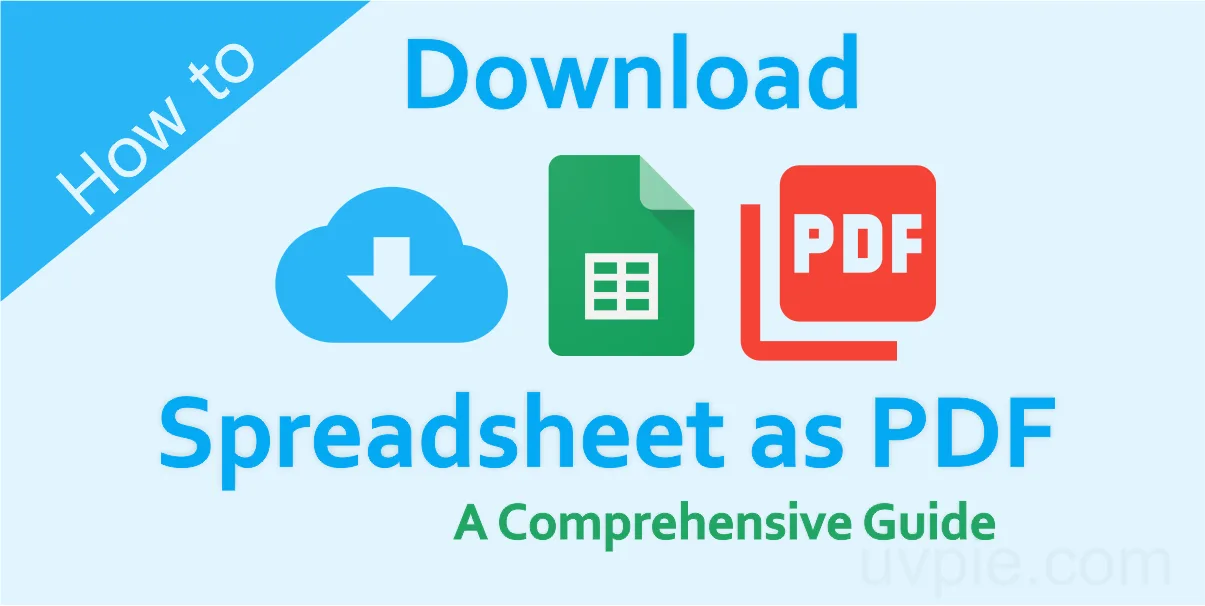
Download and Save Google Spreadsheets as PDF Files
Unlock the power of Google Spreadsheets by learning how to effortlessly download and save them as PDF files. Whether you need to share important data or preserve your spreadsheet in a universal format, converting it to PDF offers convenience and compatibility. In this article, we’ll guide you through the simple steps to download Google Spreadsheets…
-

Change Your Google Search Page to Dark Mode for a Sleek Look
Google Search dark mode is a feature that allows users to change the appearance of the Google Search interface to a darker color scheme. This can be helpful for users who find that bright screens are difficult to read, or who want to save battery life on their devices. Google Search Dark Mode, designed for…
-
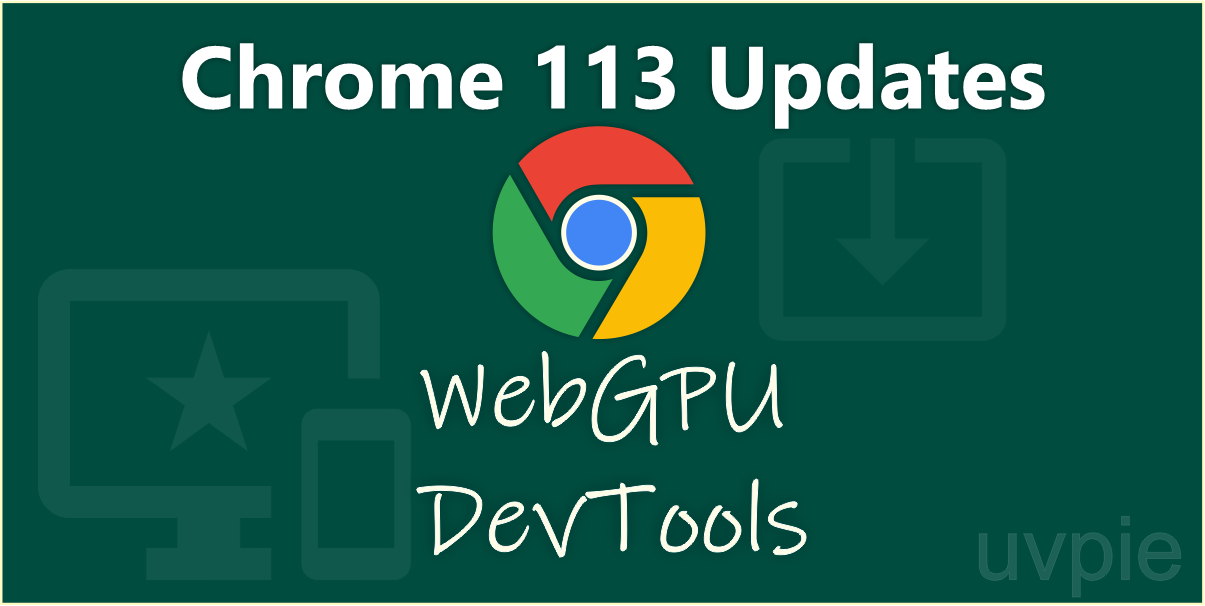
Chrome 113: The Latest Features WebGPU, DevTools and updates
The latest version of Google Chrome, version 113, has arrived and it brings many exciting updates. One of the most significant updates is the WebGPU API which enables high-performance 3D graphics and data-parallel computation on the web. This opens up possibilities for web developers to create more visually stunning and complex web applications than ever…
-

Convert Your Google Jamboard to PDF in Just a Few Steps
Are you tired of manually saving screenshots of your Google Jamboard and compiling them into a PDF? Well, good news! You can now easily download your Jamboard as a PDF file, all with just a few clicks. In this article, we’ll guide you through the process step-by-step. What is Google Jamboard? Before we dive into…
-

Test Your Website on Different Devices with Chrome DevTools
As a web developer, one of the most challenging tasks you face is making sure that your website is accessible and responsive on all devices. Since there are so many different devices and screen sizes available today, it can be very difficult to test your website thoroughly.. That’s where Device Mode in Chrome DevTools comes…
-
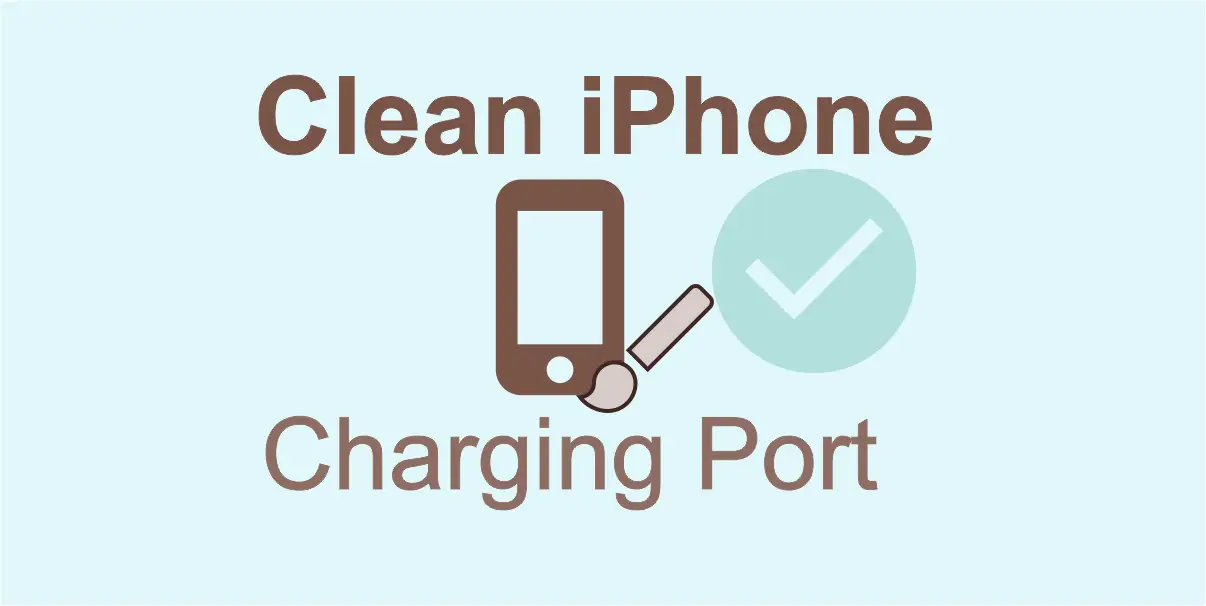
How to Clean Your iPhone Charger Port: A Step-by-Step Guide
If you’re an iPhone user, you know how frustrating it can be when your phone won’t charge properly. In many cases, a clogged or dirty charging port is the culprit. Fortunately, cleaning your iPhone charger port is a simple process that you can do at home. In this guide, we’ll take you through the steps…
-
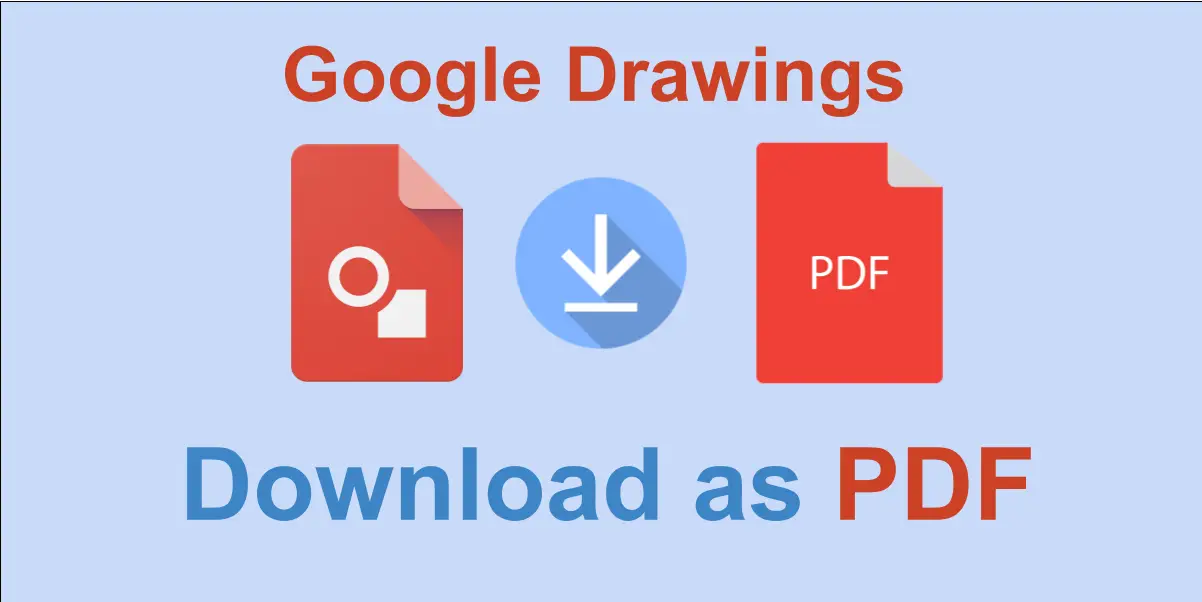
Save Your Google Drawings as PDF Files in a Few Clicks
Users can create diagrams, flowcharts, mind maps, and other visual aids easily with Google Drawings, which is a simple and easy-to-use drawing tool.. While Google Drawings is great for creating visual content, it can sometimes be challenging to share your work with others who do not have access to Google Drive or who do not…
-

Google Accounts Goes Password-Free with Passkey Support
Google has begun notifying users of its integration of passkey support for Google Accounts. This new authentication method has been introduced to enhance account security and make the login process easier and more convenient for users. By eliminating the need for passwords, passkey support offers a safer alternative to traditional 2-step verification methods. In this…
-
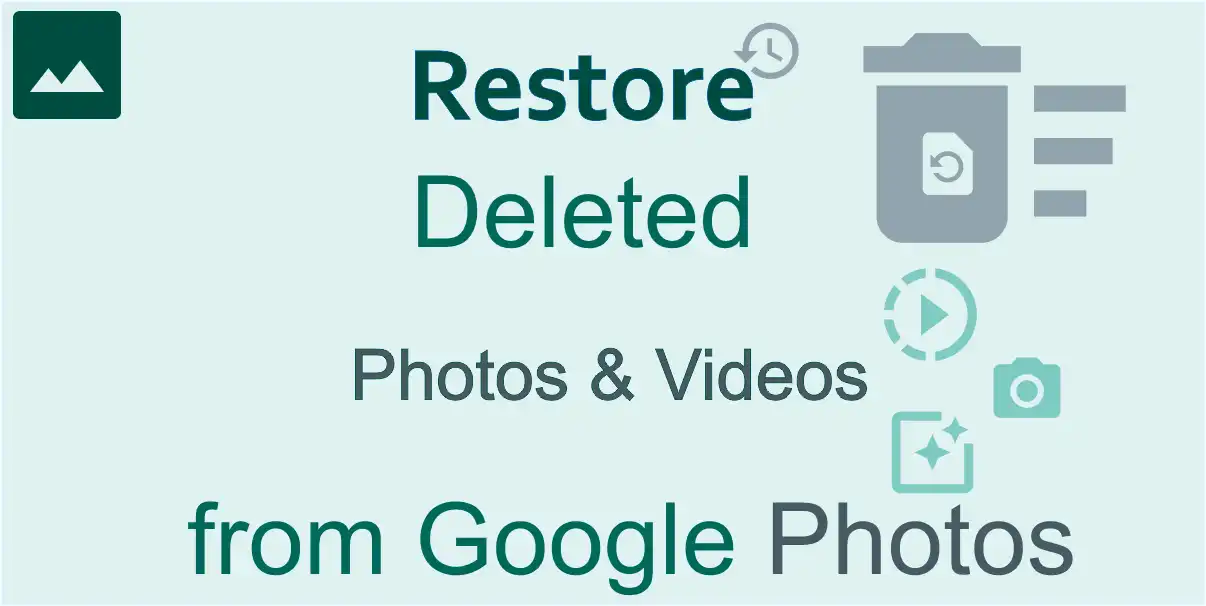
Restore Deleted photos and videos from Google Photos
Have you ever accidentally deleted a photo or video from Google Photos? Don’t worry, you’re not alone. It happens to the best of us. The good news is that it’s usually pretty easy to restore deleted photos and videos from Google Photos. In this article, I’ll show you how to do it. First, let’s talk…
-
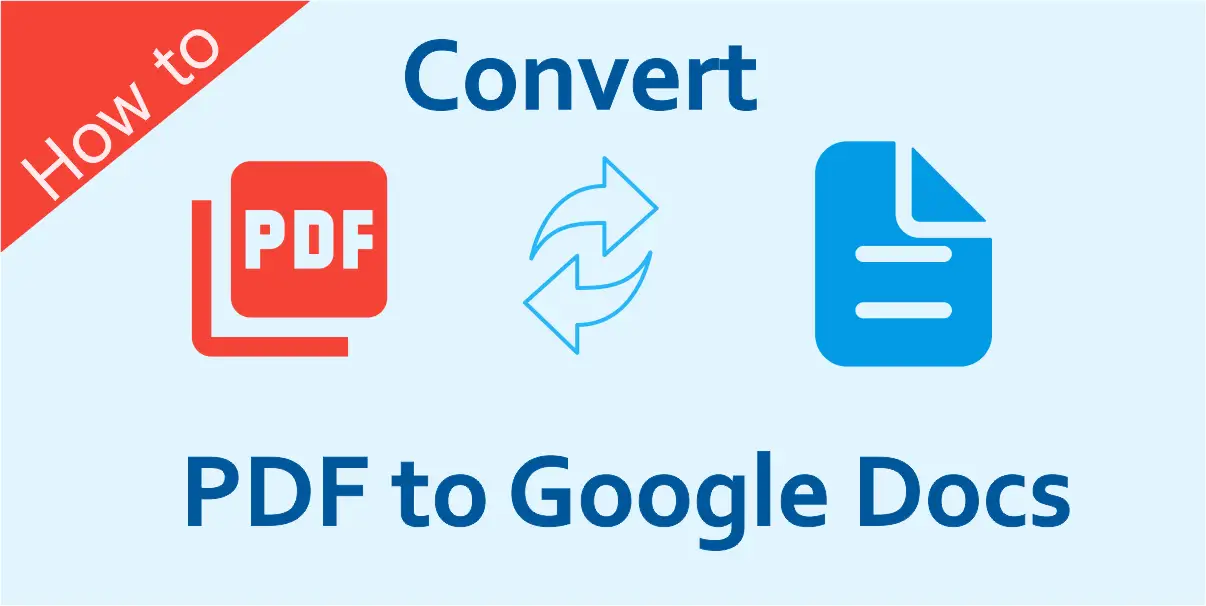
Convert PDF to Google Docs in Google Drive for Easy Editing
Google Drive is a popular cloud storage service that also offers a range of productivity tools including Google Docs. While Google Docs is a powerful word processing tool, sometimes you may need to work with a PDF file that requires editing. In this article, we will walk you through the steps to convert a PDF…
