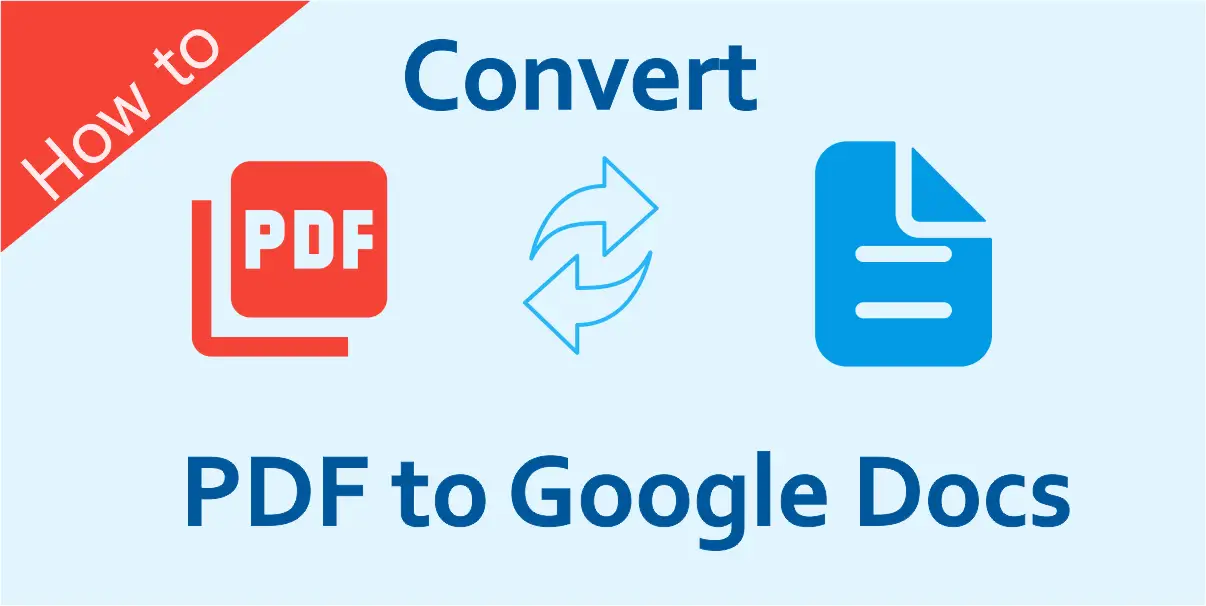Google Drive is a popular cloud storage service that also offers a range of productivity tools including Google Docs. While Google Docs is a powerful word processing tool, sometimes you may need to work with a PDF file that requires editing. In this article, we will walk you through the steps to convert a PDF file to a Google Docs document in Google Drive for easy editing.
To convert a PDF file to an editable Google Docs file using Google Drive, you need to have the PDF file saved in your Google Drive account. If the file is saved locally on your computer, you can upload it to Google Drive by clicking on the “New” button and selecting “File Upload.”
How to Convert PDF to Google Docs
To convert a PDF file in Google Drive to Google Docs for easy editing, refer to the following steps.
- Find the PDF file in your Google Drive account.
- Right-click on the PDF file.
- Select “Open With” from the dropdown menu.
- Choose “Google Docs” from the options provided.
- Wait for the file to be converted into a Google Docs document.
- Once the conversion is complete, a new tab will automatically open in your browser displaying the converted file.
- You can now edit the file as needed and save it in various file formats including PDF, Microsoft Word, and plain text.
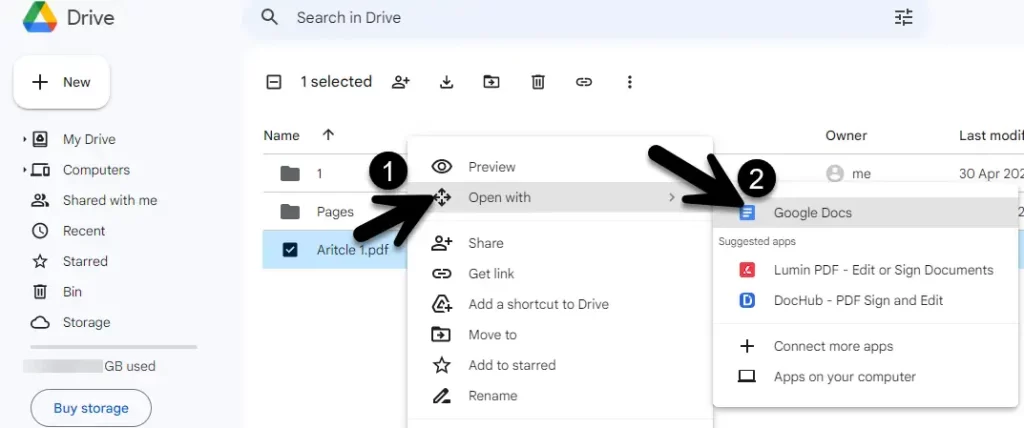
By following these steps, you can quickly and easily convert a PDF file in Google Drive to a Google Docs editable file, allowing you to collaborate with others and make any necessary changes to the document.
Once you’ve finished editing your Google Docs document, you may need to export it back to a PDF file for distribution or printing. Fortunately, this is a straightforward process that can be accomplished directly within Google Docs. To learn more about how to download a Google Docs document as a PDF, including step-by-step instructions, please refer to the link provided below. With these instructions, you can quickly and easily convert your edited document back to a PDF file and share it with others as needed.
Conclusion:
In conclusion, converting a PDF file to a Google Docs document in Google Drive is a simple process that can save you time and allow for easy editing. With just a few clicks, you can have your PDF file converted to an editable Google Docs file and collaborate with others to make any necessary changes. And when you’re finished editing, you can easily export your document back to a PDF file directly from Google Docs. We hope that this article has been helpful in guiding you through the conversion process and exporting your edited document as a PDF.