WhatsApp can temporarily suspend or ban a user for violating its terms of service. This can happen for various reasons, such as sending spam messages, using WhatsApp mods, or being reported by other users. Getting banned from WhatsApp can be frustrating. However, the good news is that there are steps you can take to avoid a temporary suspension or ban. In this article, we will discuss what you can do to prevent being banned from WhatsApp, the limitations you should be aware of, and how to recover your account if you are temporarily suspended.
Understanding WhatsApp’s Ban Policy
WhatsApp, like many other social media platforms, has a set of rules and regulations in place to ensure that the app is used responsibly and legally. Violating these rules can lead to temporary suspension or permanent banning of a user’s account. There are various reasons why WhatsApp may suspend or ban a user, such as sending spam messages, using third-party apps or mods, or being reported by other users. In this article, we’ll take a closer look at WhatsApp’s ban policy and provide tips on how to avoid getting banned.
Common Reasons for WhatsApp Bans
- Sending spam messages: WhatsApp has a strict policy against spamming and sending unsolicited messages. If a user is found to be sending a large number of messages to people who have not given their consent or repeatedly sending messages that violate WhatsApp’s terms of service, they may face a ban.
- Using WhatsApp Mods: WhatsApp mods are third-party applications that offer additional features that are not available on the official WhatsApp app. However, using these mods is a violation of WhatsApp’s terms of service, and users who use them risk being banned from the platform.
- Being reported by other users: WhatsApp has a reporting system that allows users to report other users who violate its terms of service. If a user receives a large number of reports, WhatsApp may investigate and take action against the reported user, including temporary suspension or permanent ban.
- Violating WhatsApp’s terms of service: WhatsApp has a comprehensive set of terms of service that users must abide by. Violating any of these terms can result in temporary suspension or permanent ban from the platform.
Limitation of WhatsApp that should not exceed
- The length limit of inner writing can be up to 65,536 characters.
- Users can only forward messages up to 5 times.
- The maximum limit of broadcasts or broadcast messages is up to 256 contacts in each broadcast list.
- The maximum number of group members is 1024 users.
- Video calls (VC) in a group are a maximum of 32 participants, the rest can only be for voice calls.
- The maximum limit and size for uploading/sending videos and images is 16MB. (*If the selected video for upload is more than 16MB there will be an option to trim the video).
- Document file size limit that can be sent is 100MB . Files can also be APK apps, zip files and more.
- The length of time to unsend or delete everyone’s messages ( delete for everyone ) is one hour after sending the message.
- With the WhatsApp Status feature, you have the ability to share up to 30 photos and videos all at once.
- The maximum video length for status is 30 seconds and 700 characters for text.
- Account deletion account deadline if inactive for “120 days”. This means that if the account is not connected to the WhatsApp network for 4 months the account will be deactivated automatically.
Unknown Max limitations
- There is no limit on the number of contacts that can be saved on WhatsApp as no information is available about the storage capacity.
- There is no specific information available on the number of statuses that can be uploaded on WhatsApp. However, even if there are tens of possible statuses, it should be more than enough for everyone. Sending too many statuses, perhaps hundreds, can lead to suspicion by the system, resulting in a block of your status.
- There is no limit to the number of messages that can be exchanged on WhatsApp.
Tips to Avoid a Temporary WhatsApp Ban
If you want to avoid a temporary ban on WhatsApp, there are several things you can do. First, be sure to follow the platform’s terms of service, which prohibit sending spam messages, using WhatsApp mods, and engaging in other prohibited activities. Additionally, limit the number of times you forward messages to other users. WhatsApp allows you to forward messages up to five times, but repeatedly forwarding the same message can trigger a ban.
Watch Your Messaging Behavior
This means avoiding sending spam messages or messages that could be considered abusive or offensive. Additionally, refrain from sending messages to people who have not given you their consent to receive them. If you’re not sure whether your message could be seen as spam or abusive, it’s best to err on the side of caution and refrain from sending it. By being mindful of your messaging behavior, you can reduce the likelihood of being reported by other users and potentially facing a temporary ban.
Avoid Spamming and Forwarding Messages
WhatsApp has a limit of forwarding messages up to five times, so exceeding this limit may result in a ban. Additionally, sending unsolicited or spam messages can lead to a violation of WhatsApp’s terms of service, which can also result in a ban. Therefore, it is important to be mindful of the messages you are forwarding and sending to ensure that they are relevant and not causing inconvenience to other users.
If you engage in forwarding unwanted messages to a large number of people in a single day, and several of them report you for spamming, it can result in your temporary suspension or ban from WhatsApp. The platform takes such reports seriously and will take action against accounts found to be violating its policies. Therefore, it’s crucial to be mindful of the content you are forwarding and limit the number of people you send it to, to avoid the risk of getting banned.
Limit the Use of Third-Party Apps
To make sure you don’t get temporarily banned on WhatsApp, it’s crucial to be careful with third-party apps. If you use unofficial apps or mods that change how WhatsApp works, you could end up breaking the app’s rules and getting banned. To avoid this, it’s best to stick with the regular WhatsApp app you can find in the app store and steer clear of any other apps that promise new and exciting features. This will help you keep your account secure and prevent any unpleasant suspensions or bans.
Do Not Violate WhatsApp’s Terms of Service
Violating the terms, such as sending spam messages or using unauthorized mods, can lead to a temporary or permanent ban. So, it’s essential to be mindful of the dos and don’ts of WhatsApp and ensure that your messaging behavior doesn’t violate any rules. By doing so, you can keep your account safe and continue to enjoy the benefits of using WhatsApp without any interruption.
What to Do If You Get Banned?
If you get banned on WhatsApp, the first thing you need to do is to figure out the reason for the ban. Once you have identified the cause, you can take the necessary steps to avoid the same mistake in the future. If you are facing a temporary ban, then you need to wait out the time duration, which could be anywhere from a few hours to a few weeks. However, if your account has been permanently banned, you will need to request a review of your account. In such cases, it’s best to reach out to WhatsApp support for assistance and follow their guidelines to get your account reinstated.
How to reach out WhatsApp Messenger Support for help and review account
If you are facing issues with your WhatsApp account or need to request a review after a ban, you can reach out to the WhatsApp Messenger Support team. To do so, go to the WhatsApp Help Center page and select Contact Us, From there, you can choose the issue you are experiencing and fill out a form to contact the support team. They will then review your request and get back to you as soon as possible. It’s important to note that the support team cannot guarantee the restoration of your account if it has been permanently banned due to a violation of WhatsApp’s terms of service.
Conclusion: Staying Safe on WhatsApp
In conclusion, staying safe on WhatsApp is essential to ensure that your account is not suspended or banned. Follow the mentioned tips: avoid spamming and forwarding messages, watch your messaging behavior, limit third-party app use, and adhere to WhatsApp’s terms of service to stay safe. Reach out to WhatsApp’s support team for help and account review if you get banned. Enjoy using WhatsApp worry-free by being mindful of your actions.

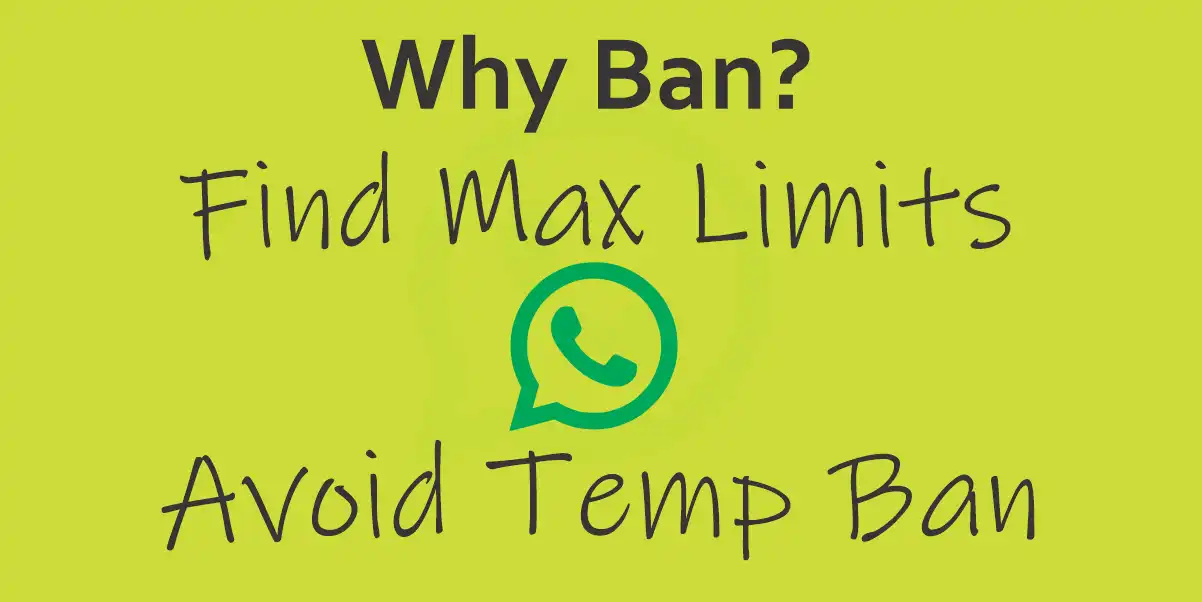
Leave a Reply